1. You MUST have an account with SocialDeal.com.bn and be signed in to top up your wallet. You will find your wallet balance at top right corner of the website, you'll also see a 'Top Up' button available for click.
2. After clicking on 'Top Up' - you'll land at the top up page. Basically there are two ways to do this:
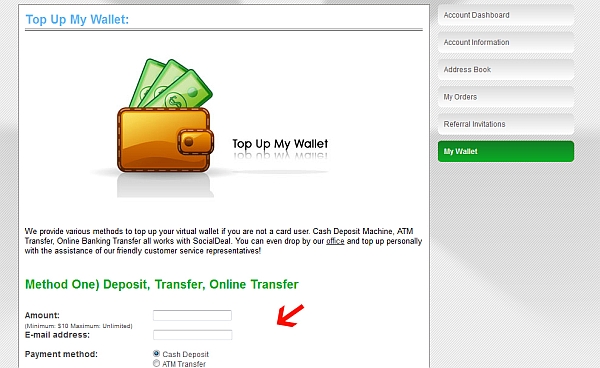
Method 1
Cash Deposit, Transfer, Online Banking - simply fill in the form and you'll receive an instructional mail on how to transfer/deposit money with the different banks. The instructional mail will also consist of the different bank account numbers respectively.
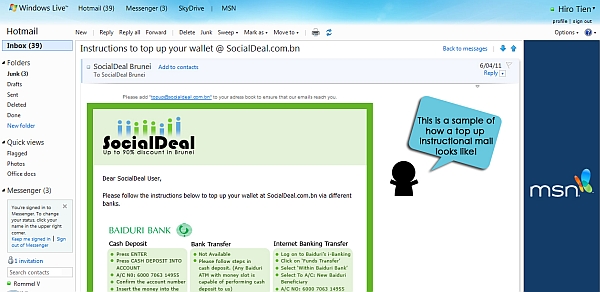
After depositing/transferring, follow the guide at instructional mail and reply to the mail with specific details (for eg: reference ID, date or time) needed as indicated on the instuctional mail.
We will receive your e-mail with the details needed and top up your wallet within 24 hours. Our top up schedule is every 12pm AND 6pm of the day. Mon - Sat. Therefore, depending on what time you banked in and email us the details, we will top up your account accordingly at either 12pm or 6pm of the day.
Method 2
Lower part of the top up my wallet page is method two, the RECHARGE code. The recharge codes are not for sale at the moment, you can get them from facebook like/sharing contests, giveaways, or lucky draws. We give them out for free!
Simply enter the codes together with the dashes, for eg B123-4GER-DS4G-14HR
-------------------------------------------------------------------------------------------------------------------------------------------------------------
That is all for top up my wallet's tutorial, with these knowledge you can monitor and refill your wallet credits at ease. (Tip: Never run out of credits! some deals don't last long enough for a one day top up!)

